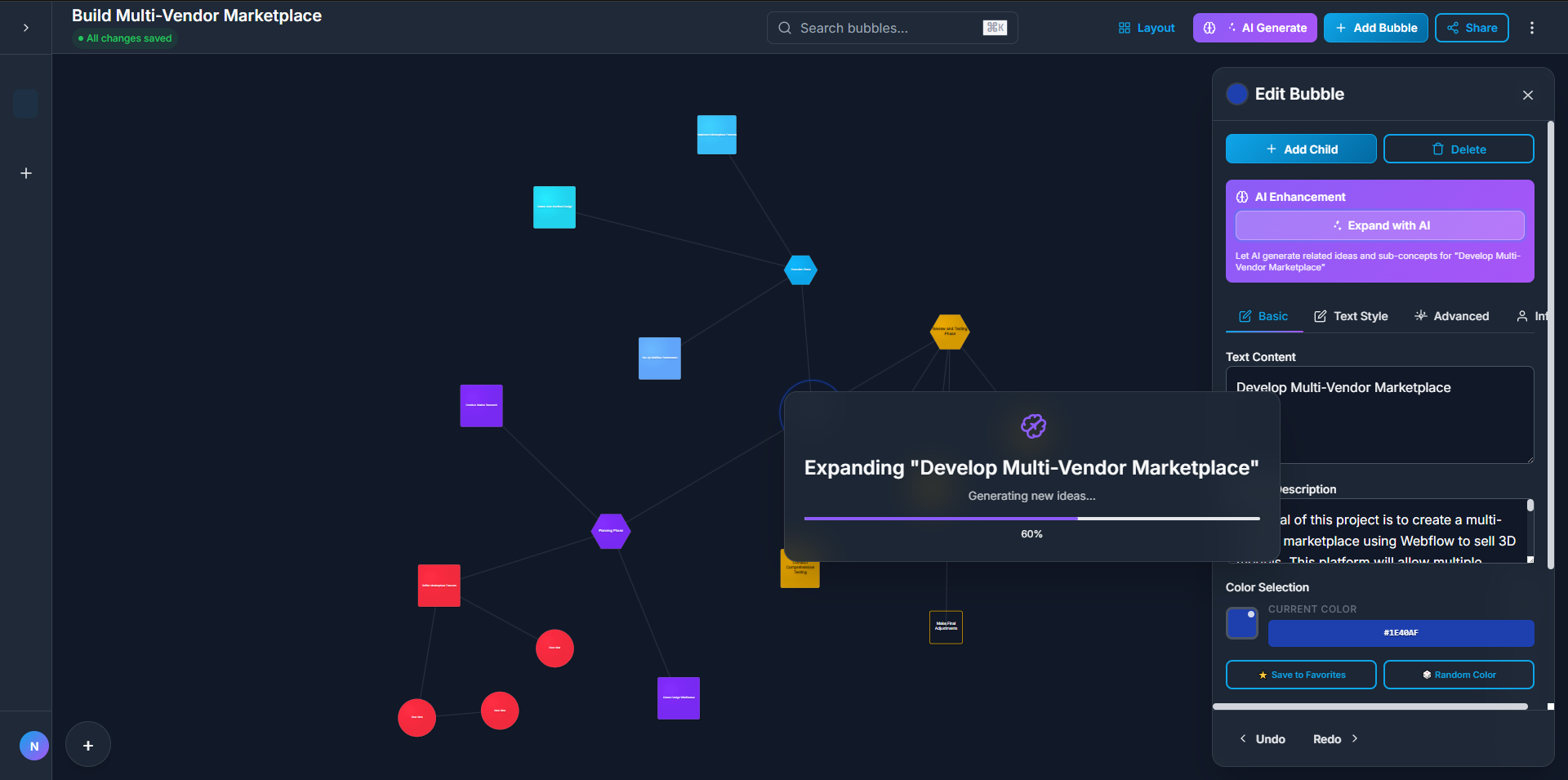
Edit text, colors, and styles to make each bubble your own. Personalize your mind maps to reflect tone, mood, or thematic structure with intuitive design tools.
Choose from a variety of fonts, bubble shapes, and label positions. Whether you're mapping a business model or creative brainstorm, the look is yours to define.
Easily move, scale, and align bubbles for precise positioning. Our frictionless interface makes it simple to organize complex ideas with pixel-perfect detail.
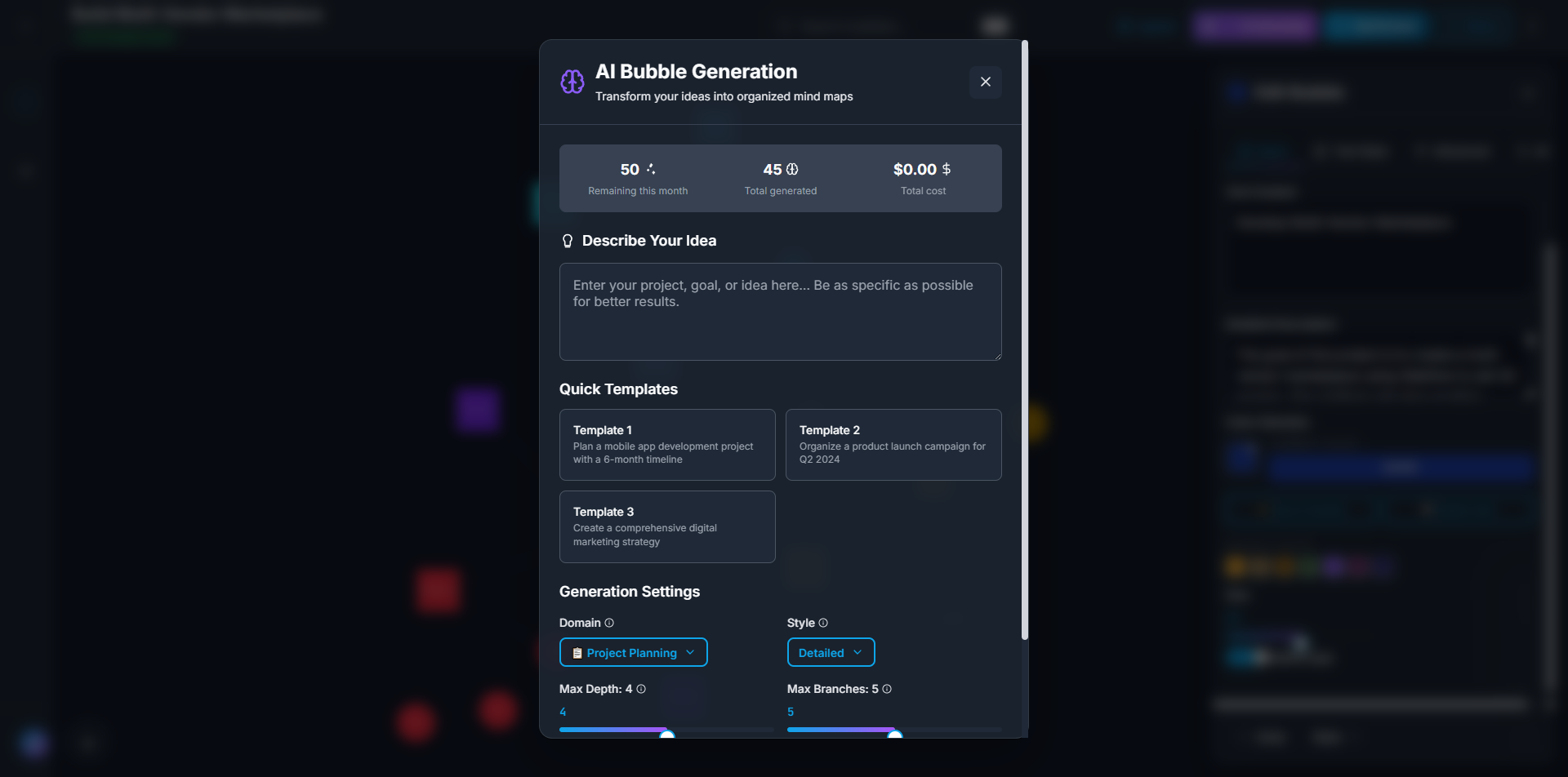
Just type your idea and let our AI generate an entire mind map. Instantly visualize complex concepts or project plans with zero manual setup.
Control the depth, layout, and style of AI output. Whether you want a broad overview or a deep breakdown, Neurontra delivers structured results every time.
Choose from domain-specific templates for project planning, product development, marketing, and more—each pre-trained to spark rapid ideation.
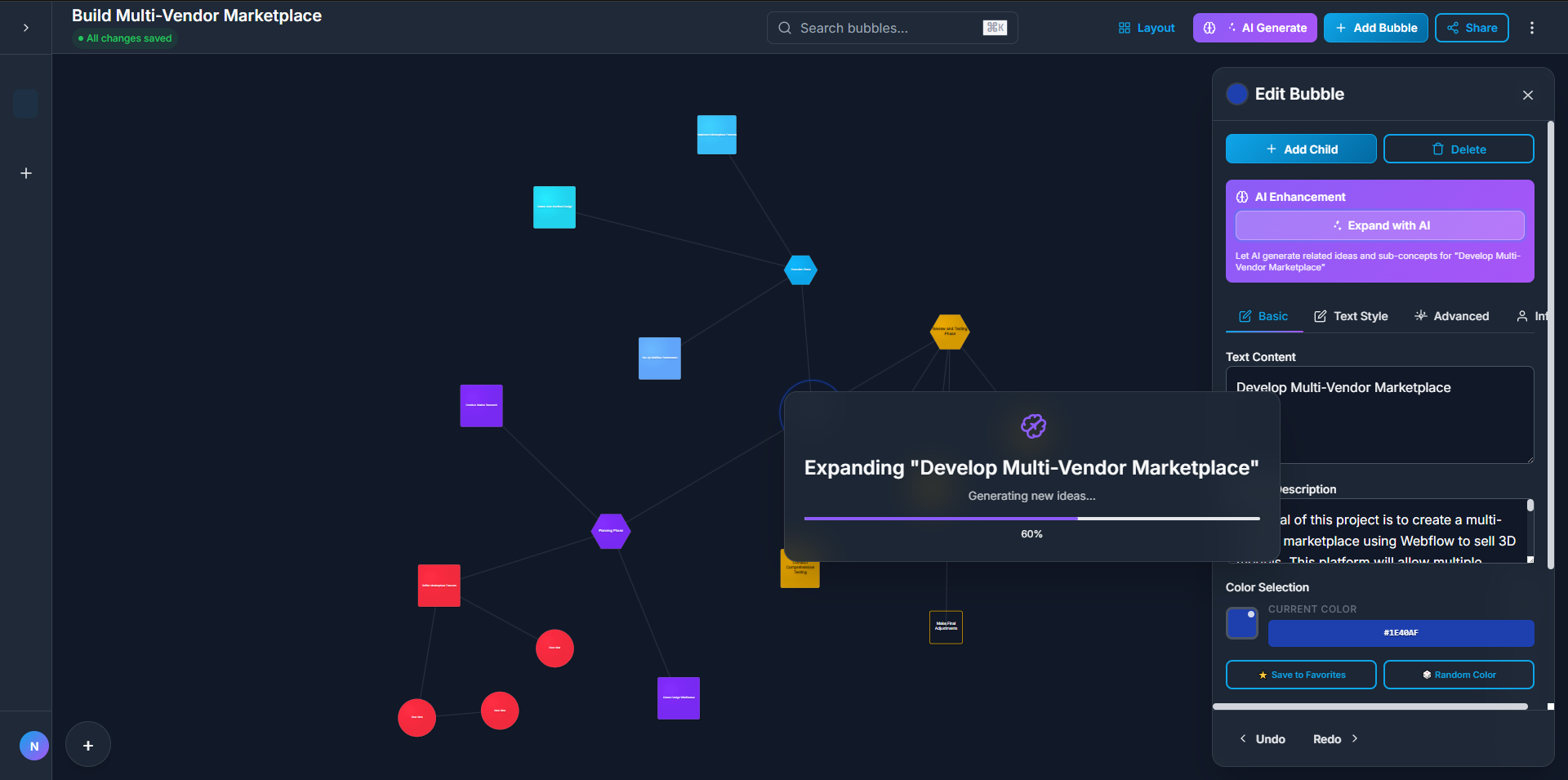
Click on any bubble to expand it with AI-generated branches. Dive deeper into any concept with contextual expansions that stay relevant and connected.
Neurontra’s AI pulls from relevant patterns and logic to expand your ideas intelligently—no fluff, just high-value insights and next steps.
Choose which ideas to expand, prune, or revise. AI suggests direction, but you steer the journey—branch by branch.
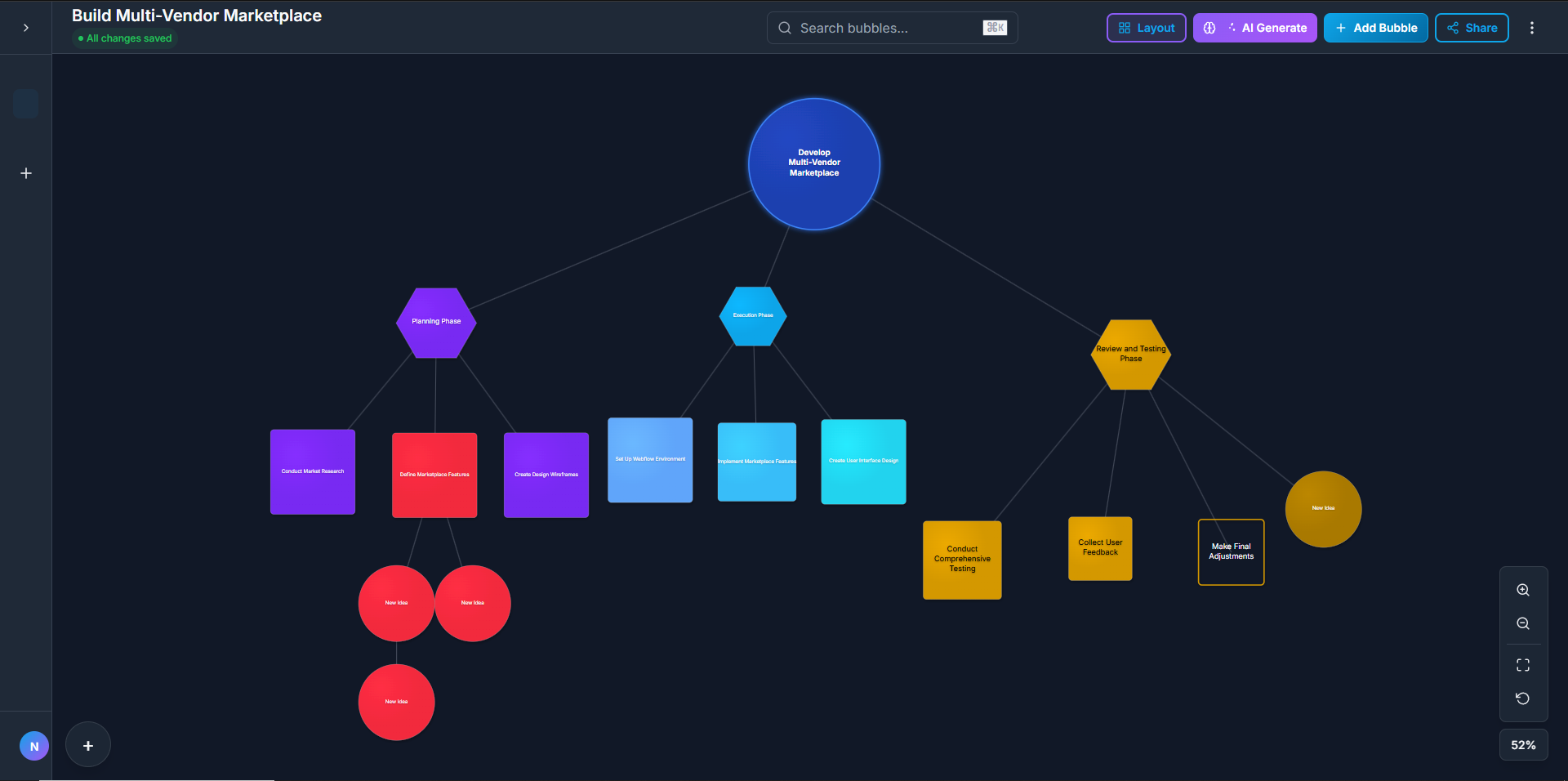
Switch between radial, hierarchical, grid, and more. Adapt your visualization style to match how you process information—visually, structurally, or spatially.
Your mind map can be reshaped on the fly. Seamlessly apply new layouts as your project evolves—no need to start over or lose your structure.
Large maps remain easy to follow with zoom, pan, and mini-map support. Stay oriented even in the most complex networks of thought.
Answers to questions you might have about Neurontra.

Neurontra is a powerful visual thinking platform designed for creators, founders, students, and teams who want to organize, explore, and expand their ideas visually. Whether you're mapping out a project, writing a book, planning a startup, or brainstorming new concepts — Neurontra helps you bring your thoughts to life.

Neurontra transforms your thoughts into interactive thought bubbles, or, Neurons that can be freely connected, styled, and expanded. You can use smart layouts, tag ideas, and rely on AI-powered suggestions to develop new directions or expand existing ideas — creating a thought map that evolves with your mind.

Collaboration features are coming soon! For now, you can create and organize private or public projects and share visual exports of your thought maps with team members or clients. Real-time multi-user collaboration is on our roadmap.

Neurontra is not just a mind map — it’s an AI-augmented ideation engine. It intelligently lays out your thoughts, helps you generate new content, and offers contextual AI suggestions. It’s designed for both freeform thinkers and structured planners, offering the flexibility to design your thinking space the way you want.

Nope! Neurontra is built to be intuitive and user-friendly. With simple drag-and-drop controls, keyboard shortcuts, and minimal UI distractions, anyone — from students to CEOs — can start visualizing their thoughts in seconds.